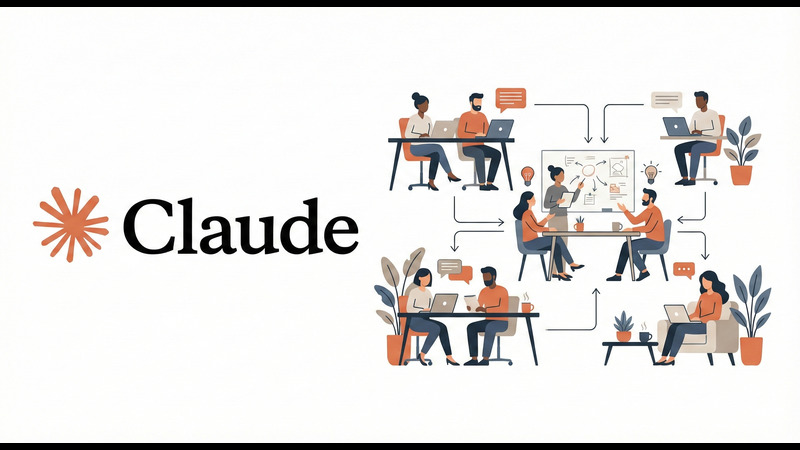New AI Tutorials Every Week! 🚀
Looking to automate image processing workflows without coding? This week’s tutorial introduces ML Blocks, your go-to no-code AI tool for image processing.
In today’s tutorial, we’ll show you how to:
Build an AI-driven image processing workflow visually
Automate repetitive tasks using simple drag-and-drop features
Steps to Get Started:
1️⃣ Sign up at MLBlocks.com
2️⃣ Select “New Project”
3️⃣ Add “Image Input” to the canvas
4️⃣ Use an image with at least two faces
5️⃣ Drag “Prompted Segmentation” and type “face” into the prompt field
6️⃣ Add “Gaussian Blur” and set the radius to 10
7️⃣ Connect everything and see the magic happen!
🔔 Follow along and explore endless possibilities with your own workflows!
✅ Start Your Project: 👉 Book a discovery call at https://calendly.com/brnzai